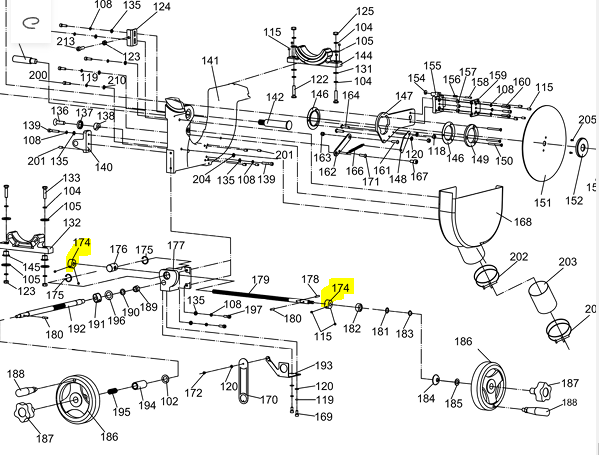If your table saw will not tilt at 45 or 90 degrees or sticks, there are a few potential causes and solutions to try:
Check the tilt lock knob: The tilting locking knob helps secure the blade at the desired angle. If the tilt lock is engaged or is malfunctioning, the blade may not tilt properly.
Clean the gears and tilt mechanism: Sawdust and debris can build up in the gears and tilt mechanism, causing them to become stiff or bind. Use a brush or compressed air to clean out any sawdust or debris, and lubricate the gears and tilt mechanism with a light machine oil.
Check the blade alignment: If the blade is not aligned properly, it may not be able to tilt at the desired angle. Use a blade alignment tool to check the alignment and adjust as necessary.
Inspect the tilt mechanism components: The tilt mechanism of the saw may have damaged or worn components that need to be replaced. Check the owner's manual for your specific saw to locate the tilt mechanism components and inspect them for any signs of damage or wear. Replace any damaged or worn components as necessary. It may simply need adjustments if the angles (45* and 90*) aren’t set correctly.
If so, loosen the stop collars (#174) and rotate them to allow the saw to tilt further. Re-secure the set screws for the stop collars when the angle is correctly set.
Was this article helpful?
That’s Great!
Thank you for your feedback
Sorry! We couldn't be helpful
Thank you for your feedback
Feedback sent
We appreciate your effort and will try to fix the article